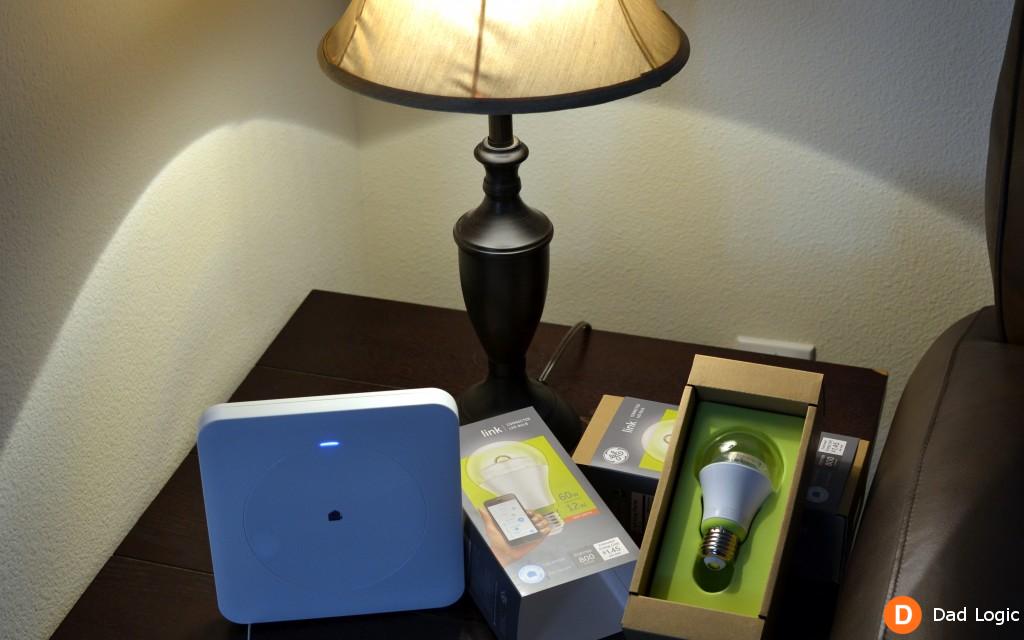It is safe to say that we have a high tech household. We have multiple tablets and computers. Each of us have a smartphone. We control our thermostat and sound system using WiFi. We have a lot of devices connected to the internet, which is why I couldn’t resist adding GE smart light bulbs to my cart when I saw them at The Home Depot.
So the first question everyone asks – Why do you need to control your lights from your phone? Can’t you just flip a switch on the wall? And yes, you can still turn on the lights the traditional way. But these WiFi enabled light bulbs can do a lot more than your average bulb.
The first thing you notice right on the box is that these LED bulbs use a fraction of the energy that a traditional bulb would use. The Link connected LED bulbs give 800 lumens of brightness and only cost $1.45 a year to light. These bulbs sip energy by using about 80% less power than a traditional bulb, but produce lots of soft white light that fills your room. GE estimates these bulbs will last 22.8 years, which is astounding to think about.
Also unlike a traditional light bulb, you can control your smart lighting from anywhere. You can remotely operate individual lights or group them to turn on/off together. For example, I programmed the lights near our front windows to turn on automatically at dusk and then turn off about the time we go to bed. You can also dim the bulbs using the slider on your smartphone app.
The timer is a convenient feature, especially if you want lights to turn on and off while you are on vacation. For everyday use, it is super convenient to have the lights turn on automatically during those darker months. It is nice to actually see where you are going when you open the door instead of having to reach for a light switch.
I found the GE smart LED bulbs at The Home Depot near the lighting section. To make the GE WiFi light bulbs work, you need the Wink hub to control it all. The Home Depot has coupons posted around the light bulb section that will get you the Wink hub for $20 when you buy two smart LED bulbs.
Setting up the system was easy enough. You just plug in the Wink hub, install the app on your smartphone, and then click through the setup menus. Your phone connects to the Wink hub using bluetooth, so you don’t even have to type in your home’s WiFi password. Connecting the light bulbs is also easy – you just screw them in, turn them on, and then tap a button on your phone to connect.
Of course, the big question is whether or not smart light bulbs are any better than a traditional bulb. Even with all of the high tech features, I found that they simply were an impractical gadget. It is easy to flip a switch and turn on lights the traditional way. For the GE smart LED bulbs I had to walk into a dark room, pull my phone from my pocket, unlock the phone, open the app, tap the button to activate the lights, and then wait a split second for the lights to turn on in the room.
This is a classic case of “if it isn’t broke, then don’t fix it.” Traditional light bulbs work great on their own and you can use energy efficient bulbs to reduce your electricity bill. If you are going on vacation, you can buy a simple little timer for your lights that costs a fraction of the wink system.
Turning on your lights using your smartphone is a neat trick, but it is also a solution in search of a problem.