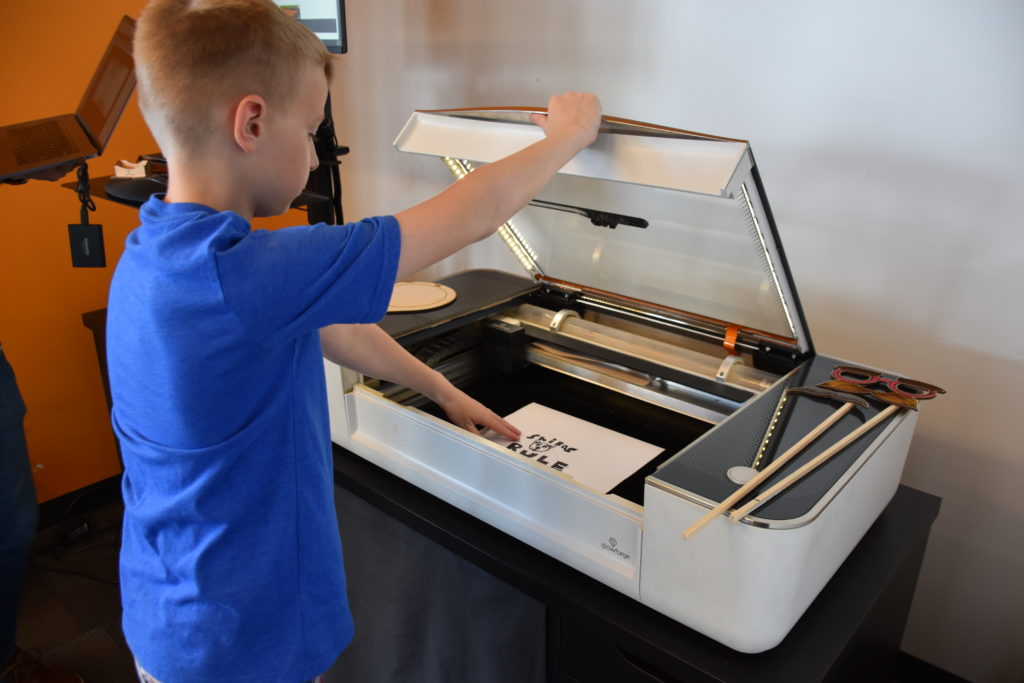
As a parent, we want to give our kids an environment that fuels their curiosity and imagination. Last year, we moved to a new neighborhood and were thrilled to find that the local school has STEM based education. This is a type of curriculum that makes science, technology, engineering, and math concepts at the forefront of everything the students learn.
For example, when the kids made snowflakes for a holiday craft project, they didn’t just cut the snowflakes out of paper. They also learned to make simple circuits and wired color changing LED bulbs inside the snowflakes. The result was a very colorful hallway at the school. Another perk of a STEM school is that the children have access to creative tools like design software and 3D printers. The kids will often spend their recess time in the library using these tools rather than going out to the playground. Its interesting how you can really captivate a child’s imagination when you give them the right environment and tools to learn.
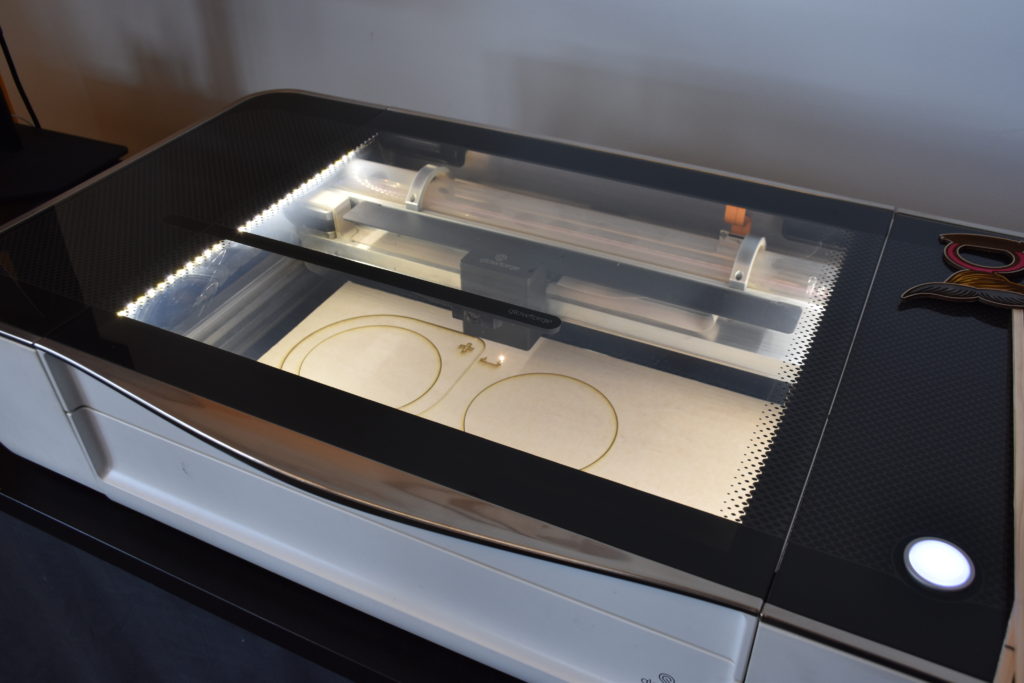
My son really loves to design and create projects using the resources at his school, which is why I was thrilled to hear from Glowforge, a Seattle company that creates a 3D laser printer. Glowforge has been around for a few years now, and their product is quite different from the 3D printer my son often uses at school. The Glowforge uses a laser to quickly cut and engrave products made from raw materials like leather, paper, plastic, fabric, or cardboard. You just load the design into the system, push a button, and the Glowforge does the rest.
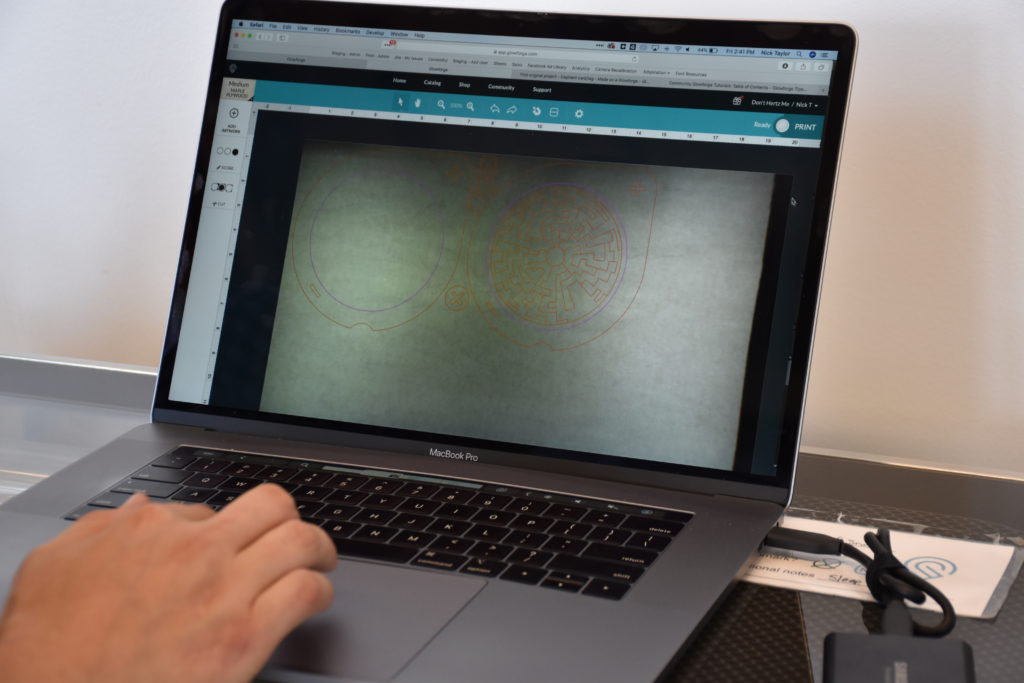
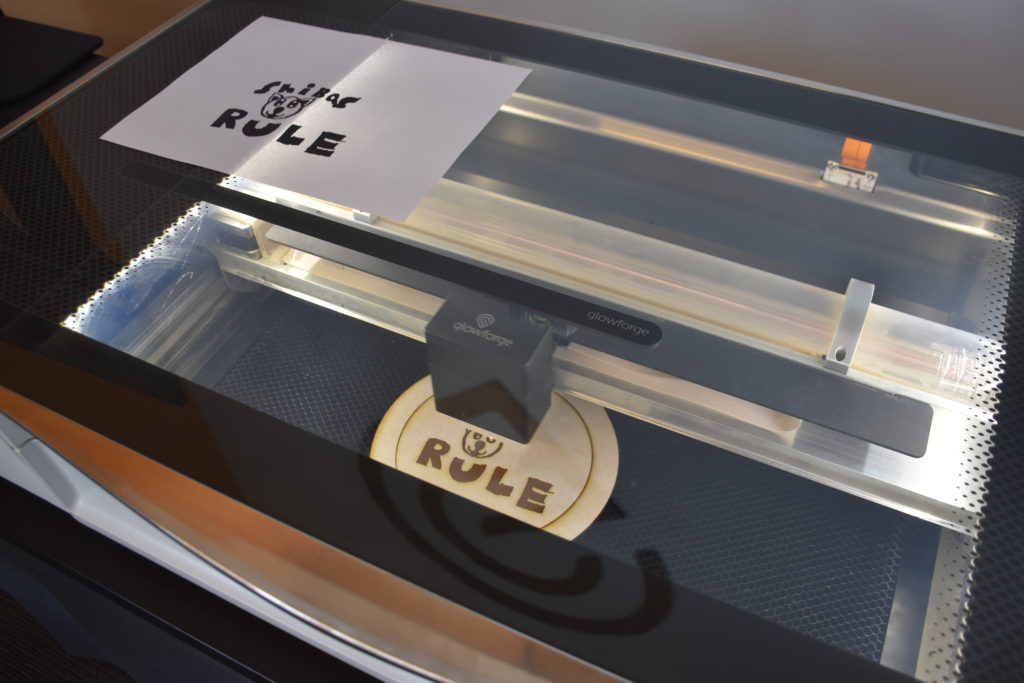
My son and I visited the Glowforge headquarters in Seattle and were treated to a demonstration of one of their machines. The Glowforge looks like a large rectangular printer. The top opens so that you can place your raw materials inside. You use a laptop to adjust your design, and then you press the large button on the Glowforge when you’re ready. Unlike 3D printers which can take hours to create a project, the Glowforge laser moves quickly and projects are done in very little time.
The Glowforge 3D laser printer was surprisingly simple to use, and I was impressed with the variety of projects that you could create with it. We started by creating a wooden maze using one of the templates that Glowforge offers for free online. In a classroom setting, students could easily use Glowforge to create items like architectural models, shadowbox dioramas, or classroom signs.
Glowforge has dual cameras inside that measure the thickness of your material to a precision of four one thousandths of an inch. This is what allows the laser to cut through wood, but also dial back the intensity enough to just etch your company logo onto a macaroon. It’s a sophisticated system that hides all the complexity behind a simple to use design program and a single button on the machine itself.
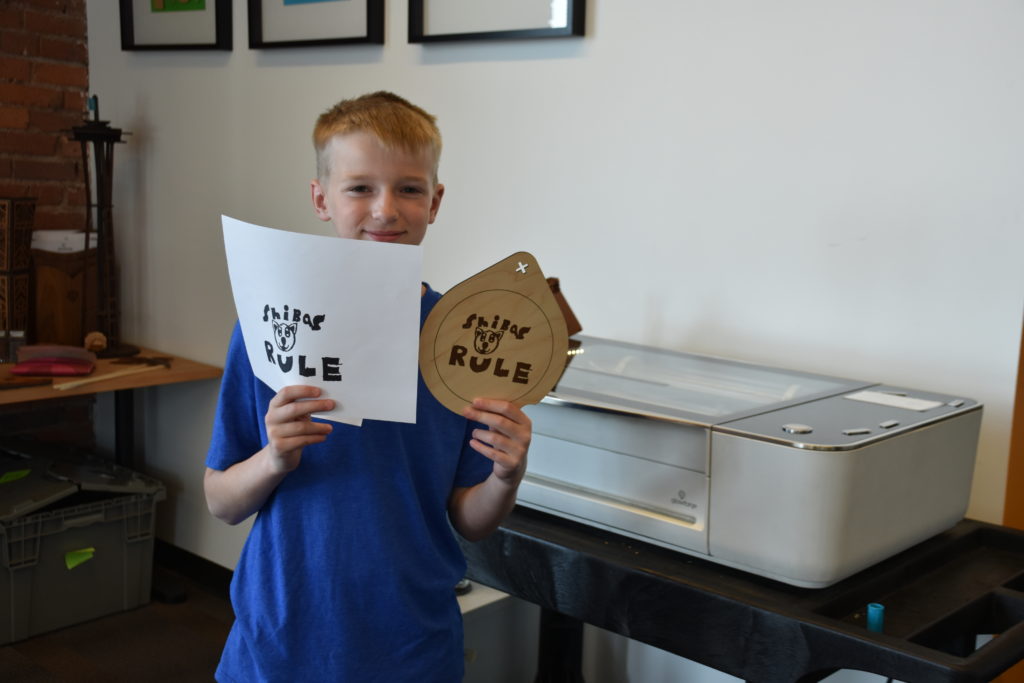
Another neat feature is that the cameras inside the Glowforge can be used to scan and import your artwork. My son sketched a picture of a dog and we scanned that in using the Glowforge. We then had the Glowforge etch his drawing into the wood puzzle that we were creating. It was amazingly simple and a lot of fun to do.
Glowforge has a 19.5” x 11” bed, which gives you a lot of space for large materials. The Glowforge Pro model has a passthrough slot, which essentially gives you unlimited length for your projects.
We were fortunate to meet Glowforge CEO Dan Shapiro during our visit and learned that his idea for Glowforge came about when he was creating his kids board game Robot Turtles — one of Kickstarter’s most successful campaigns. Dan needed to create large volumes of pieces for the Robot Turtle game and found that commercial 3D laser printers had an incredibly steep price tag. This eventually led Dan to create Glowforge, which makes the laser technology simple to use and available at a price point that is much more accessible.
Glowforge is advertised to work with hundreds of materials. During my time with the Glowforge team, I saw projects created from wood, paper, acrylic, even leather. I was especially impressed with the Proofgrade materials that the company offers because they are created, encoded, and lab-tested for perfect printing, every time. The materials have a preprinted code that tells Glowforge the appropriate settings to use.


The really neat thing is that the materials have a protective coating that guards the material through the printing process, and then peels off to reveal a pristine product beneath. When we created the wood puzzle, the protective layer prevented the edges of the puzzle from becoming discolored. And when the printing was complete, we just peeled off the coating (which is basically like a sticker) and the wood looked flawless.

My son and I had a great time learning about Glowforge and I am already thinking about all the great things we could do with one of these in our garage. It was easy to see how the Glowforge 3D laser printer would fit right in with a classroom environment. It was easy enough for my 5th grade son to use and you could bring nearly any idea to life because it works with such a large variety of materials.
You can order Glowforge directly through their website or you can find it on Amazon. Prices range from $2,495 for a basic model to $5,995 for the Pro version. There are also accessories available, like the air filter attachment, that would allow you to use the Glowforge in a variety of indoor spaces.
Thank you to the Glowforge team for the tour of your headquarters and for the demo. We had a wonderful time!
Oh did my creative mind just explode at all the creative possibilities.
Will put on bucket list.
Cannot afford this at present.
One can dream though!
Thank you for the possiblities!
Maggie