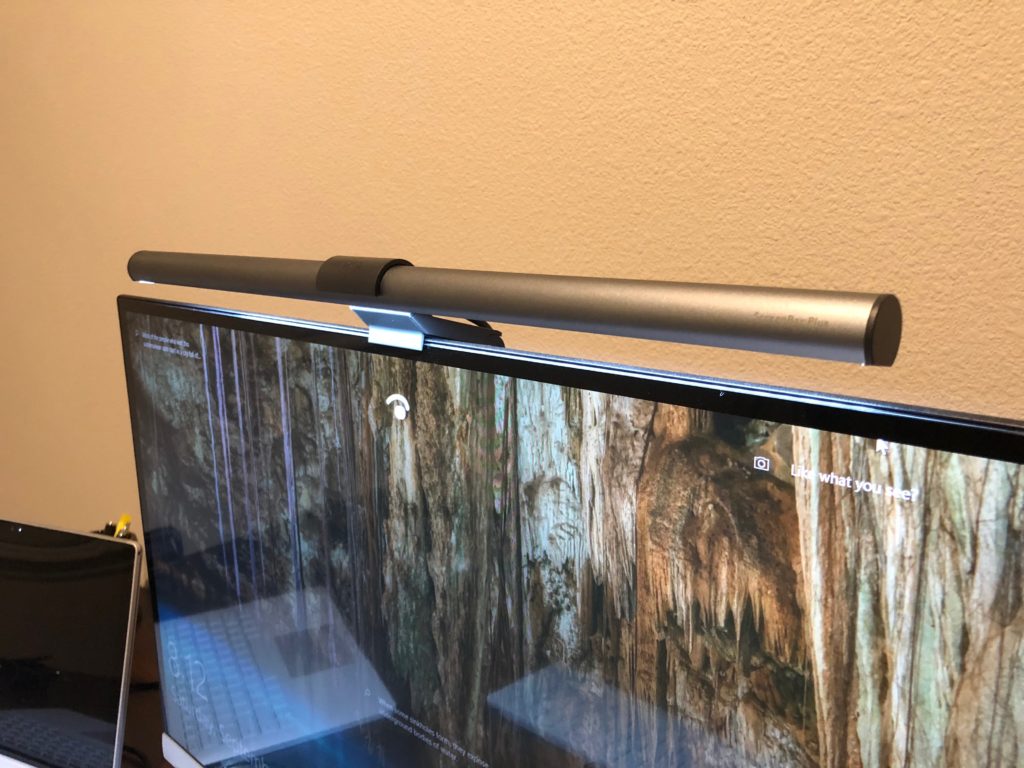Between my time spent at work, writing this blog, and taking college classes I usually spend 10-12 hours a day looking at a computer screen. My work days often begin early so I can take international conference calls. In the evenings, after I have dinner and spend time with the family, I will put in a few more hours of work. This time is usually spent on the blog or completing schoolwork. It is during these late-night work sessions that I can really feel the eye strain that comes from looking at a monitor all day.
I have tried a few tricks over the years to reduce eye strain. I reversed the colors on my computer so Word and Outlook use white text on a black background instead of the usual black text on a white background. This made a big difference because the white background of the word processor was basically a bright light shining into my eyes the whole time. The black background removed the main cause of my eye strain.
Adjusting the lighting in my home office made a big difference as well. I use a dimmer for the overhead lights and I moved my floor lamp so it wasn’t right in my eyes. I have also been trying a new desk lamp, the BenQ ScreenBar which is an LED light that sits on top of your computer monitor.
The BenQ ScreenBar looks like a long tube that rests on the top of your computer monitor. It has an asymmetrical design that shines light on your desk but prevents it from creating any reflective glare on the computer screen.
I have been using the ScreenBar for about a month and I like how it gives me the light needed to work without any of the glare that typically comes from a desk lamp. I often use the evening hours to complete homework for my college classes, which involves a mix of reading textbooks and writing on the computer. The ScreenBar lights up my desk space so that I can read my textbooks and my monitor is free from glare whenever I look up to type.
BenQ sent me the ScreenBar with the desktop dial which has a sensor for auto dimming. During the summer months, the sun doesn’t set in Seattle until 8 or 9 pm. As the light from the window fades out, the sensor adjusts the brightness of the ScreenBar so that I always have adequate light on my desk. IN addition to adjusting the brightness, I can change the color temperature. The warmer light lets you relax and replenishes your energy. The cool light allows you to concentrate and boosts work efficiency. You can fine-tune from the warmest of 2700K to the coolest of 6500K with the Desktop Dial.
Installing the BenQ ScreenBar was simple because it just clipped to the top of my monitor. It has a small counterweight that keeps it securely in place. It is powered by a USB cable, so I just leave it plugged into my computer dock.
The BenQ ScreenBar retails for about $99 on Amazon. It lights up your desk without taking away any space. The adjustable brightness and color temperatures make his light perfect for reducing glare during late night work sessions.